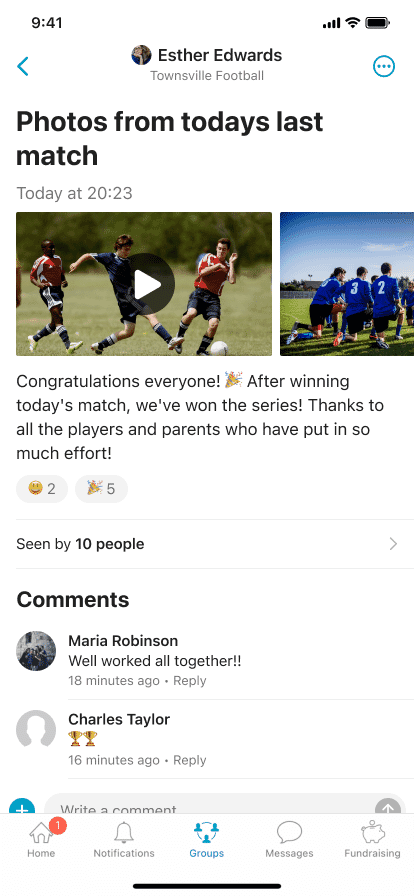Club communication software
Send messages to multiple groups or teams and access more ways to define your audience
Some key features of using Spond Club for messaging:
Custom Filters
Filter your audience by name, group, gender, role and any other relevant attribute, right down to specifics such as health conditions and allergies.
Manage Audiences
Select key audiences, such as all members or all parents and guardians, with a single click.
Control Formatting
Additional formatting options can be added, including header text, images, and embedded links.
Centralise Communication
Keep track of all messaging in your club and find all of your previous messages (and responses) in one place.
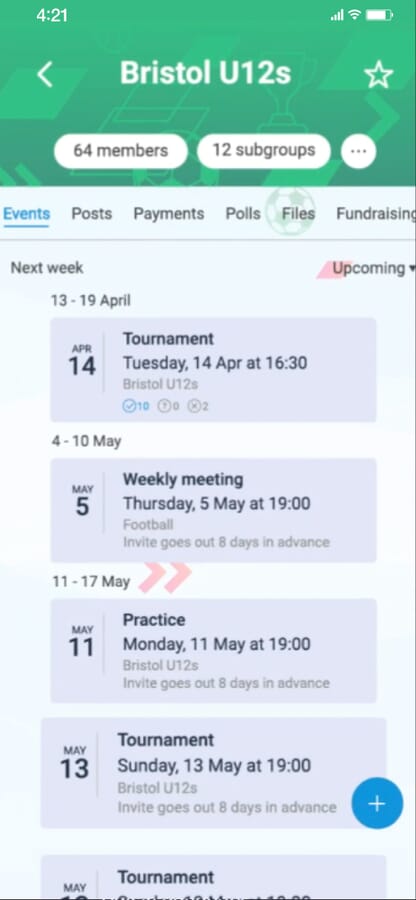
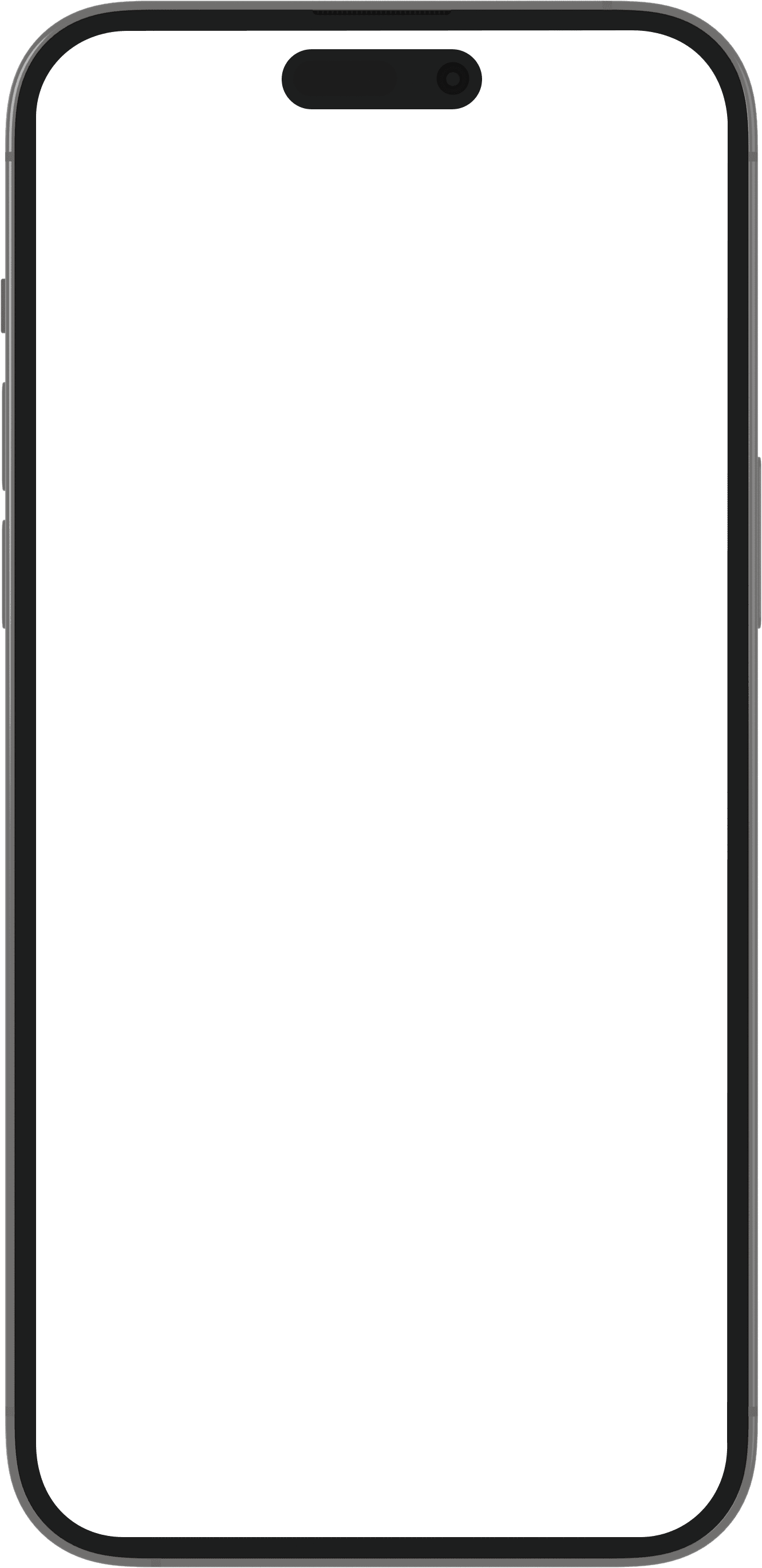
-
Custom Filters
Filter your audience by name, group, gender, role and any other relevant attribute, right down to specifics such as health conditions and allergies.
-
Manage Audiences
Select key audiences, such as all members or all parents and guardians, with a single click.
-
Control Formatting
Additional formatting options can be added, including header text, images, and embedded links.
-
Centralise Communication
Keep track of all messaging in your club and find all of your previous messages (and responses) in one place.
To discover more about messaging within Spond Club, please visit our help centre