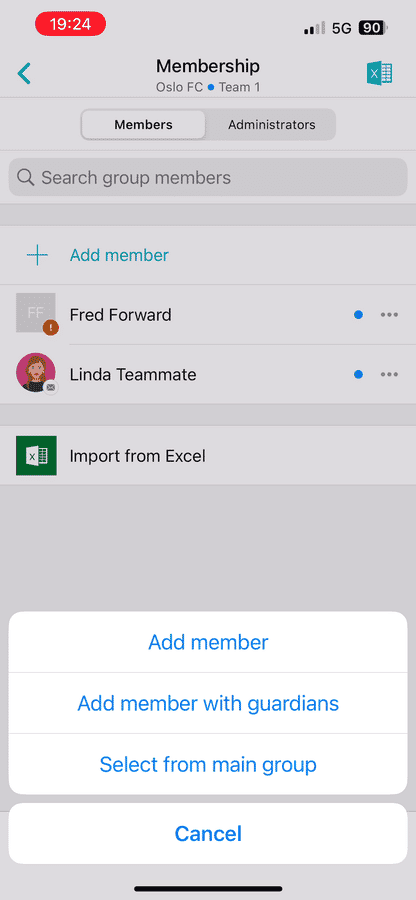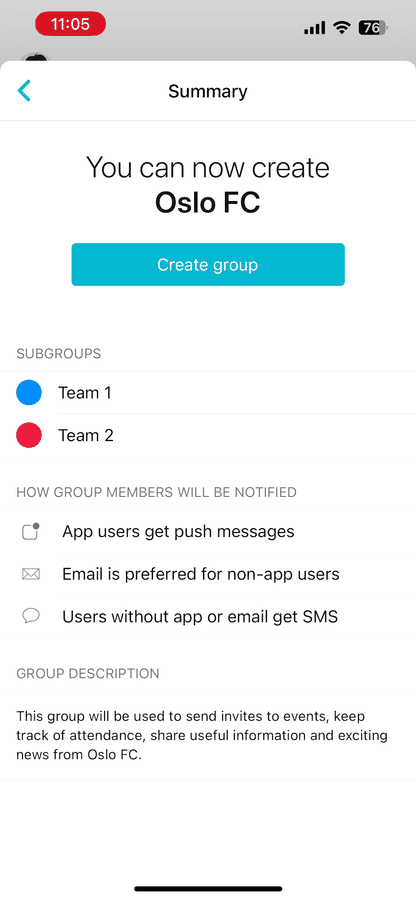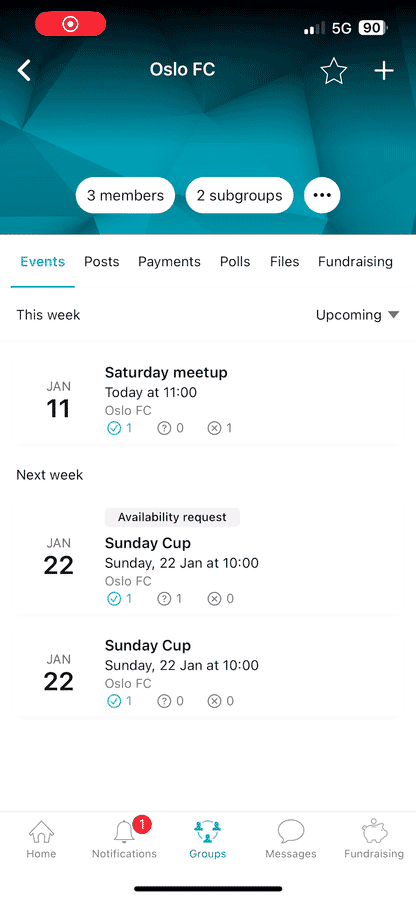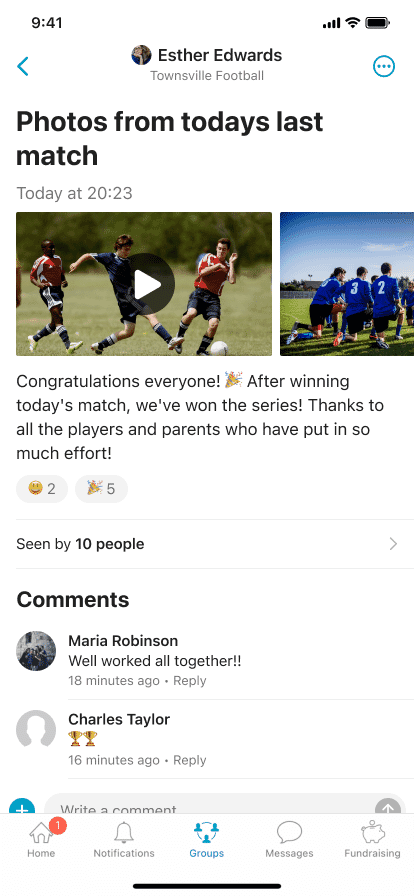Your app for organizing groups
Once you've created your Spond profile, it's time to create your group!
Here’s some valuable tips to remember:
Manage channels
One of the main purposes of subgroups is to make it easier for year classes that consist of multiple teams.
Add members
Subgroups can invite and ask each other for members to step in if they are missing players, or have other needs.
Manage communication
Subgroups can communicate exclusively with each other, allowing you to manage all communication securely and in one place.
Group Management
All your group members will be part of the main group, even though they are distributed to their relevant subgroups.
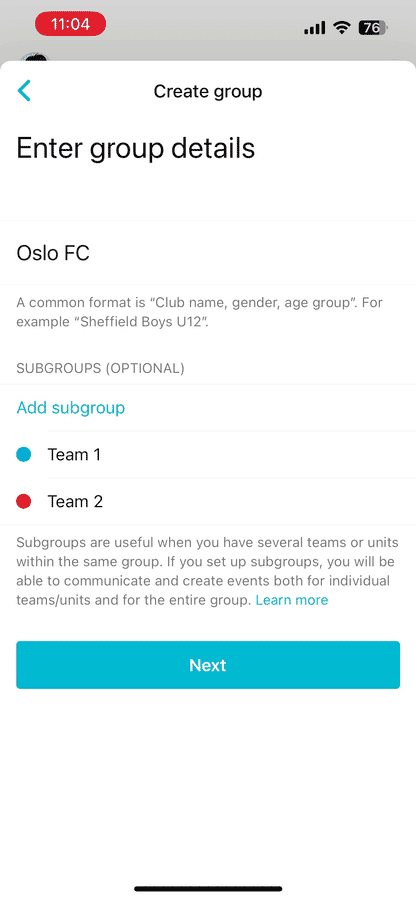
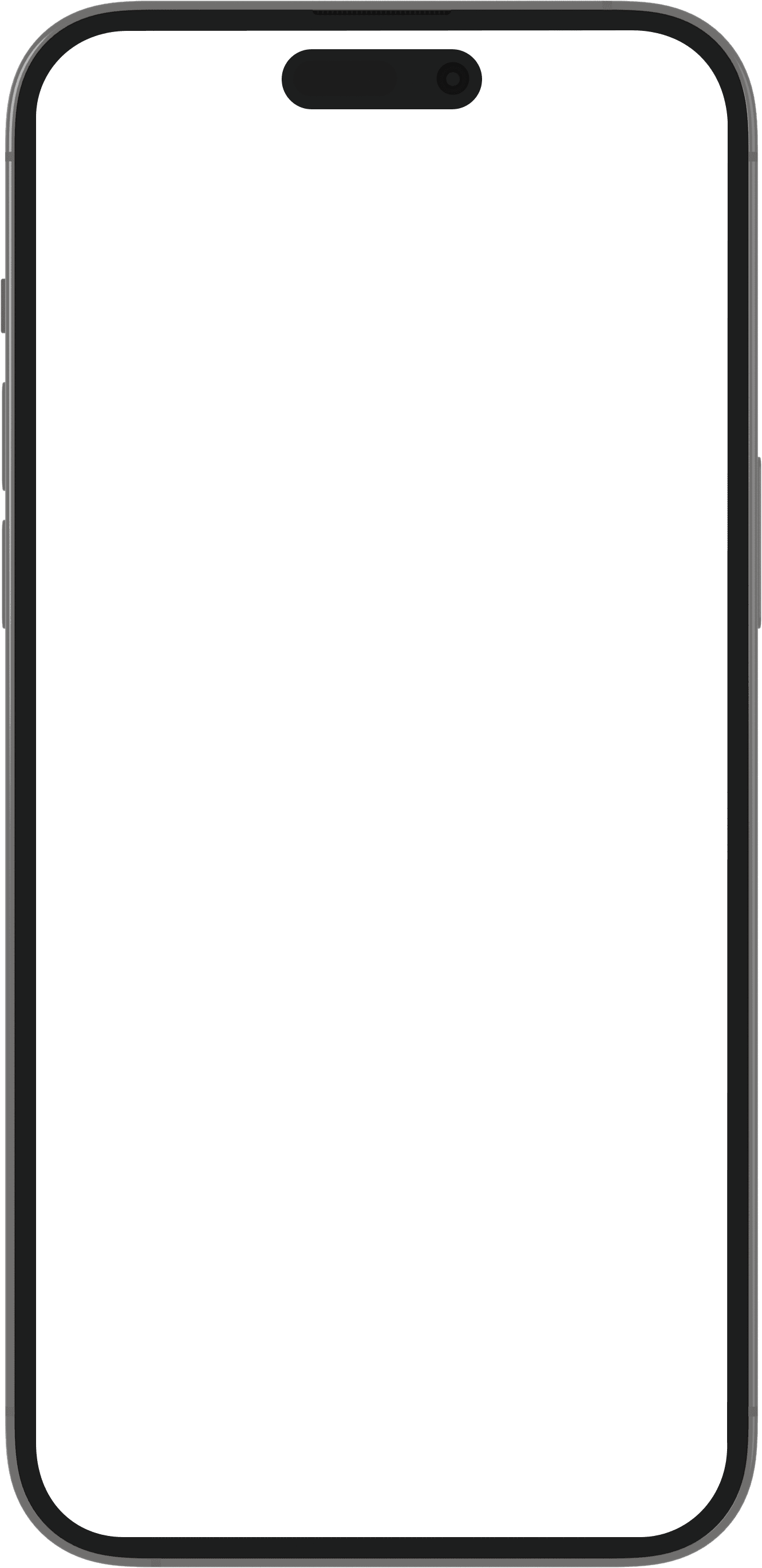
-
Manage channels
One of the main purposes of subgroups is to make it easier for year classes that consist of multiple teams.
-
Add members
Subgroups can invite and ask each other for members to step in if they are missing players, or have other needs.
-
Manage communication
Subgroups can communicate exclusively with each other, allowing you to manage all communication securely and in one place.
-
Group Management
All your group members will be part of the main group, even though they are distributed to their relevant subgroups.
For more information on setting up groups in Spond, visit our help center