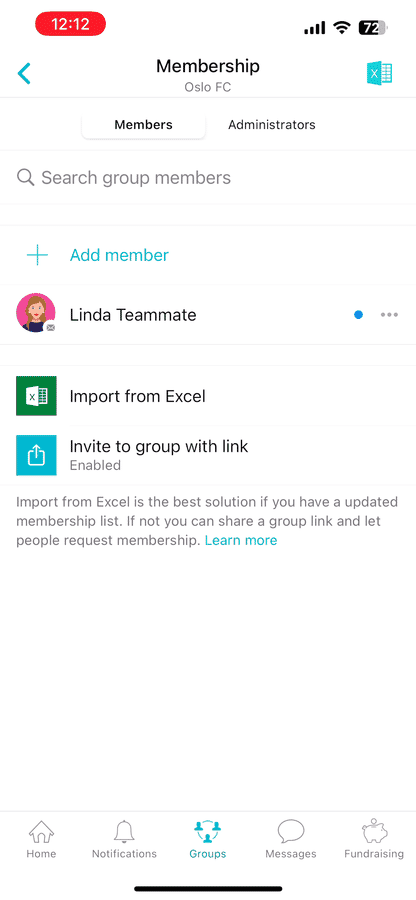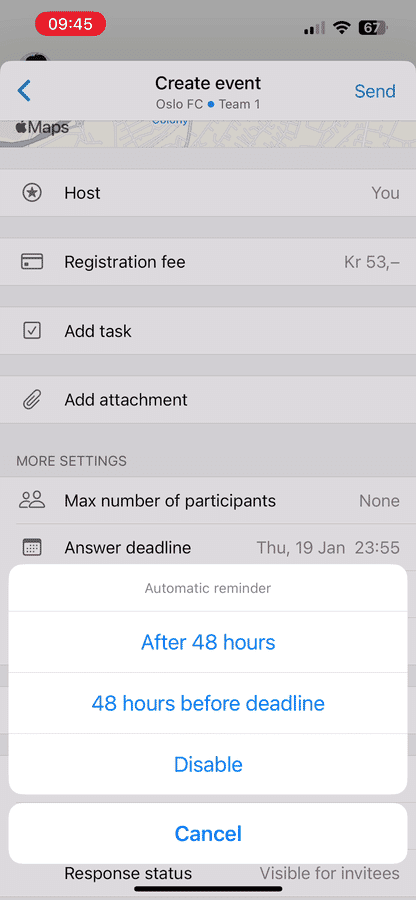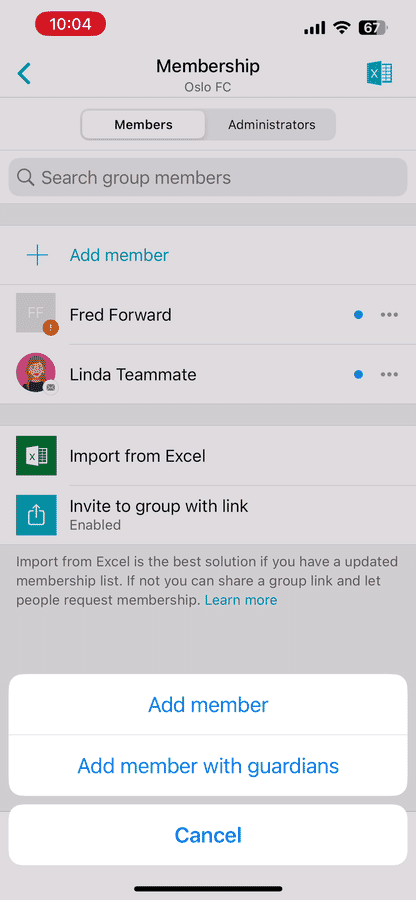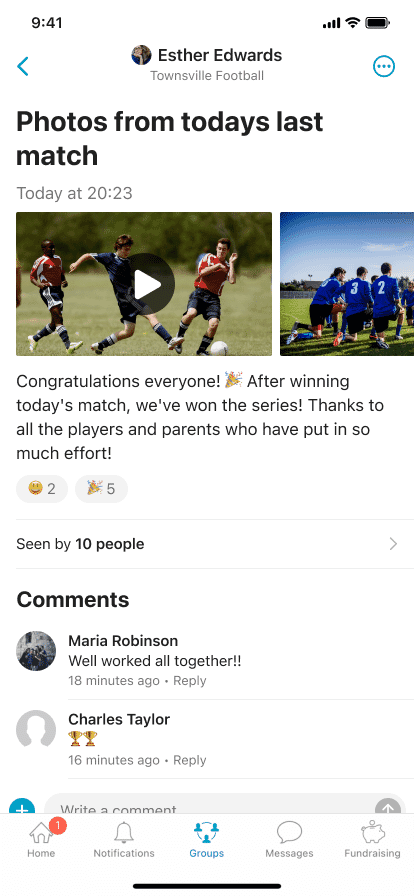Here’s some valuable tips to remember:
Custom Fields
Create custom member fields consisting of text, numbers, or dates, such as a player's position or uniform number, before you import members to your Spond group and send out invites.
Share Link
An alternative way to invite members is to share the group link, easily accessible under the “Members” tab. You can also invite people that are not members of the group.
Set Reminders
You can set automatic reminders for participants who have not answered either 48 hours after the invite went out or 48 hours before the event starts.
Add Guardians
You can invite both members and their guardians to the same event by selecting both tabs.
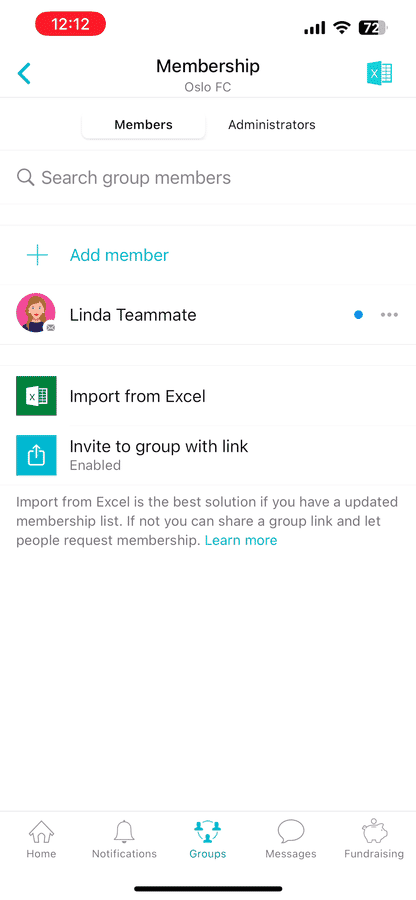
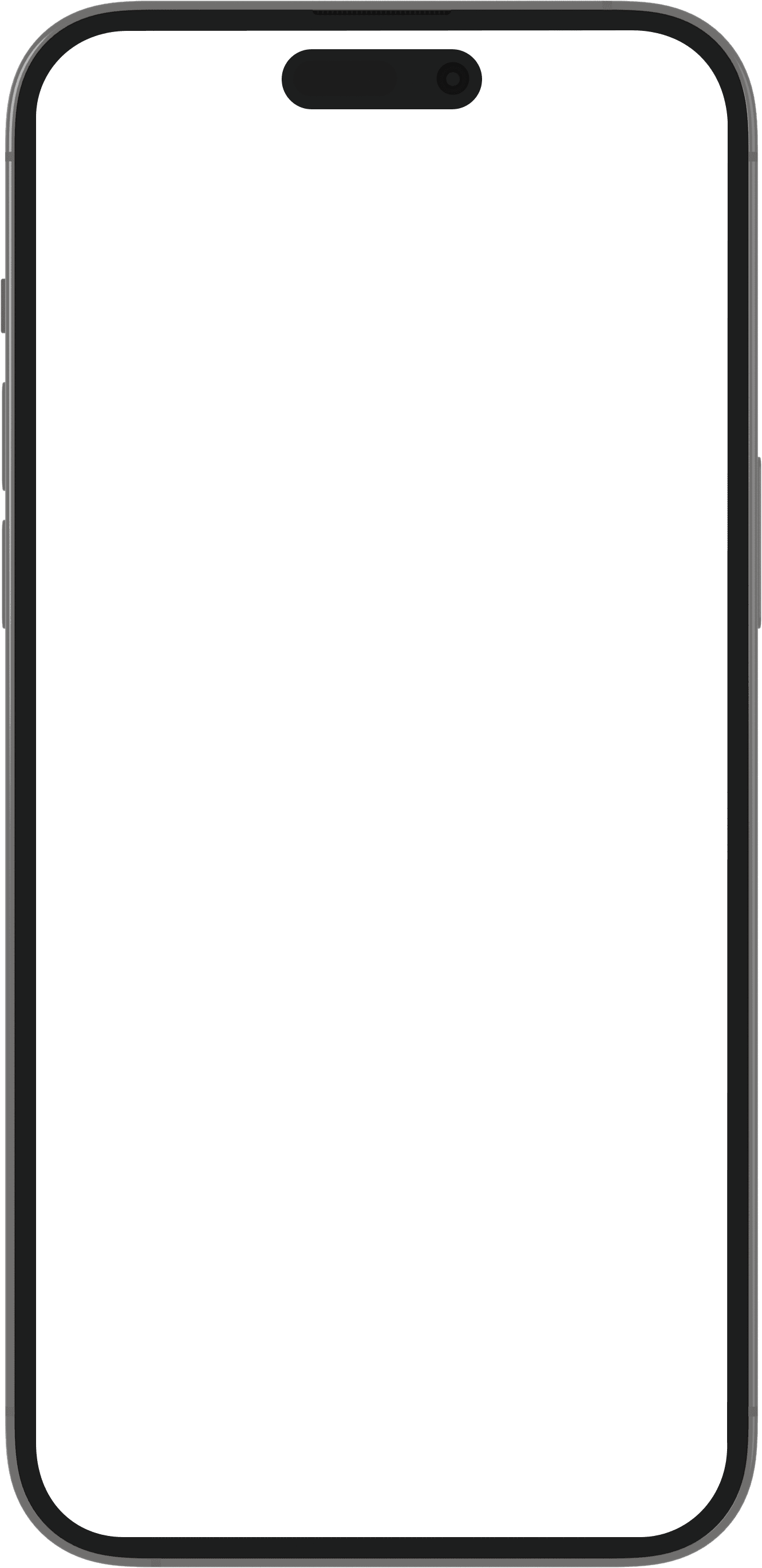
-
Custom Fields
Create custom member fields consisting of text, numbers, or dates, such as a player's position or uniform number, before you import members to your Spond group and send out invites.
-
Share Link
An alternative way to invite members is to share the group link, easily accessible under the “Members” tab. You can also invite people that are not members of the group.
-
Set Reminders
You can set automatic reminders for participants who have not answered either 48 hours after the invite went out or 48 hours before the event starts.
-
Add Guardians
You can invite both members and their guardians to the same event by selecting both tabs.
All Spond admins can invite members both in the app and on the web, with space for 500 members in one main group!