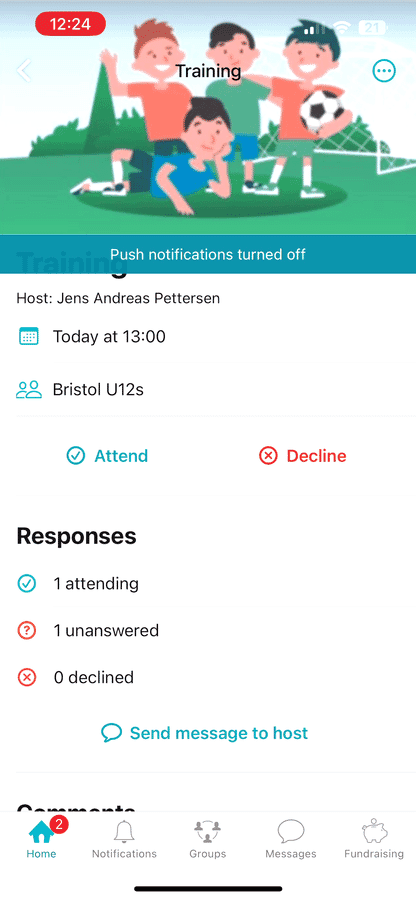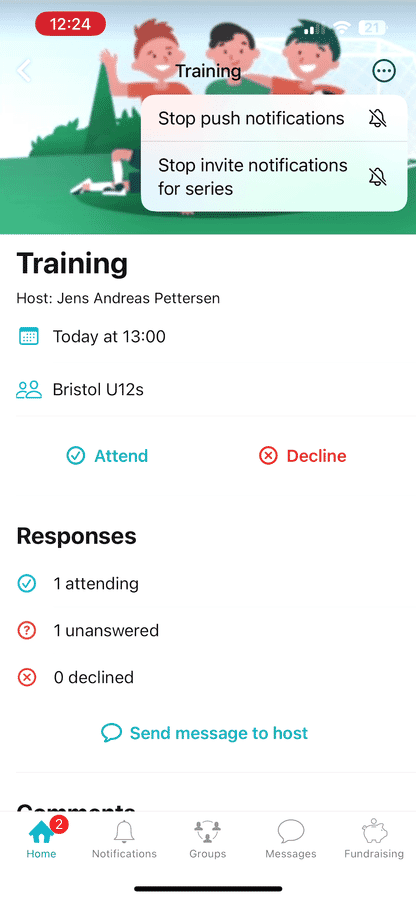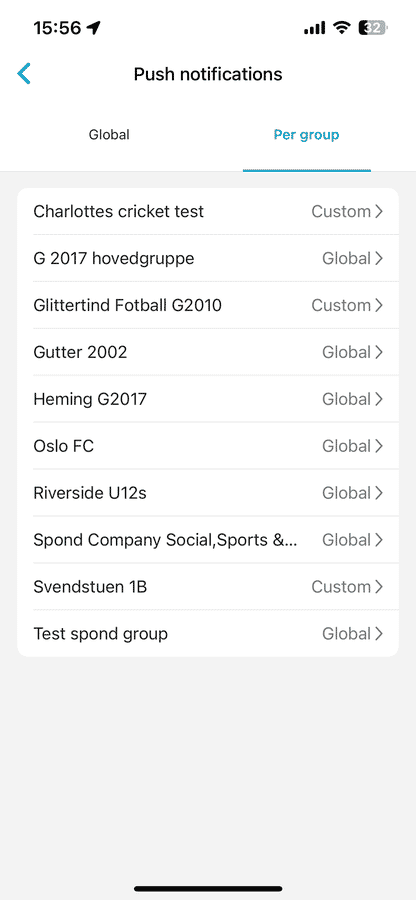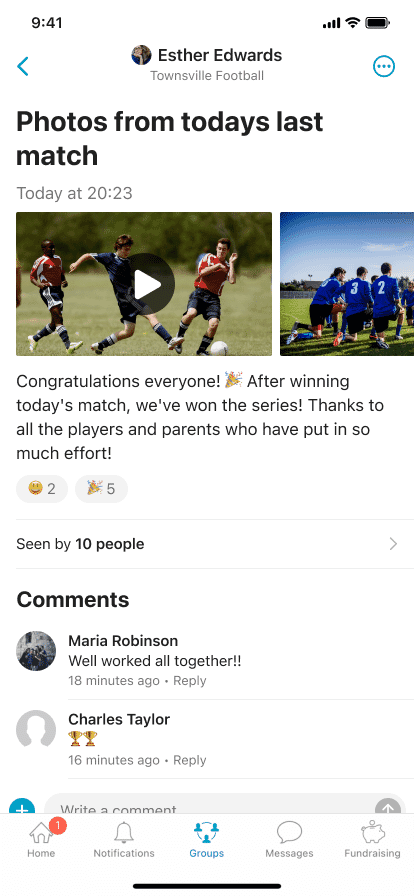notify club members
Get important messages heard by everyone at once
Here’s some valuable tips to remember:
Set Preferences
Control what notifications you receive by turning “push notifications” on and off in your individual profile preferences.
Minimise Noise
You can turn off notifications for comments on a certain post by pressing the downward arrow on the relevant post.
Event Notifications
As a Spond user you can decide if you want to turn notifications on or off for a certain event, or a whole series of events.
Custom notifications for groups
You can manually enable specific notification settings for your individual groups and sub-groups. Your group-specific settings will override global settings - so for example if you have disabled all notifications globally, then set your notification settings to "All activities" for a specific group - you will receive notifications for that group.
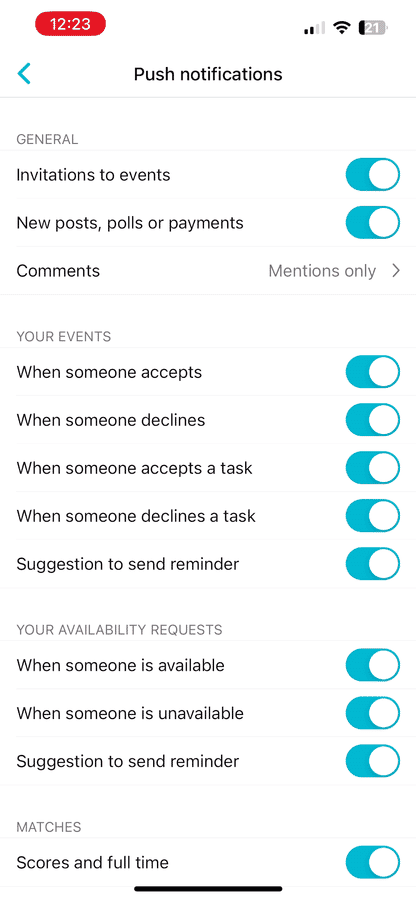
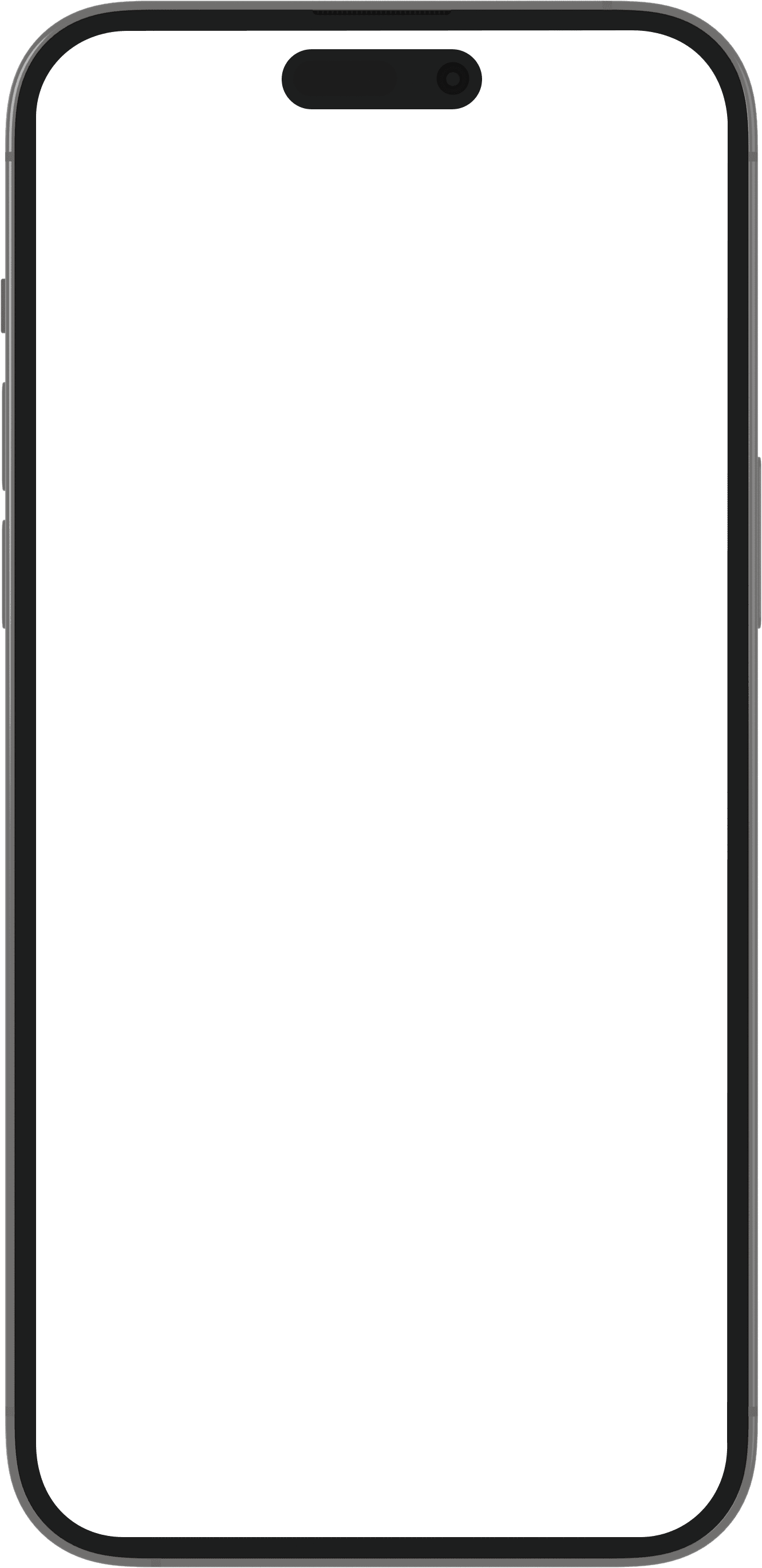
-
Set Preferences
Control what notifications you receive by turning “push notifications” on and off in your individual profile preferences.
-
Minimise Noise
You can turn off notifications for comments on a certain post by pressing the downward arrow on the relevant post.
-
Event Notifications
As a Spond user you can decide if you want to turn notifications on or off for a certain event, or a whole series of events.
-
Custom notifications for groups
You can manually enable specific notification settings for your individual groups and sub-groups. Your group-specific settings will override global settings - so for example if you have disabled all notifications globally, then set your notification settings to "All activities" for a specific group - you will receive notifications for that group.
For more information on notifications in Spond, visit our help center
FAQs