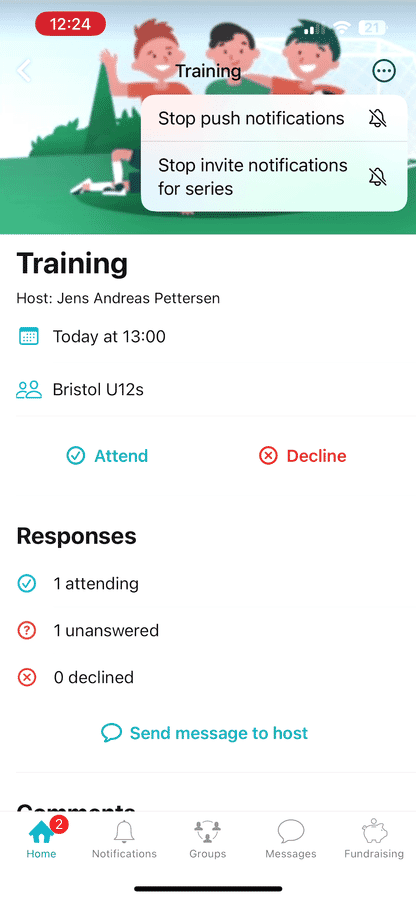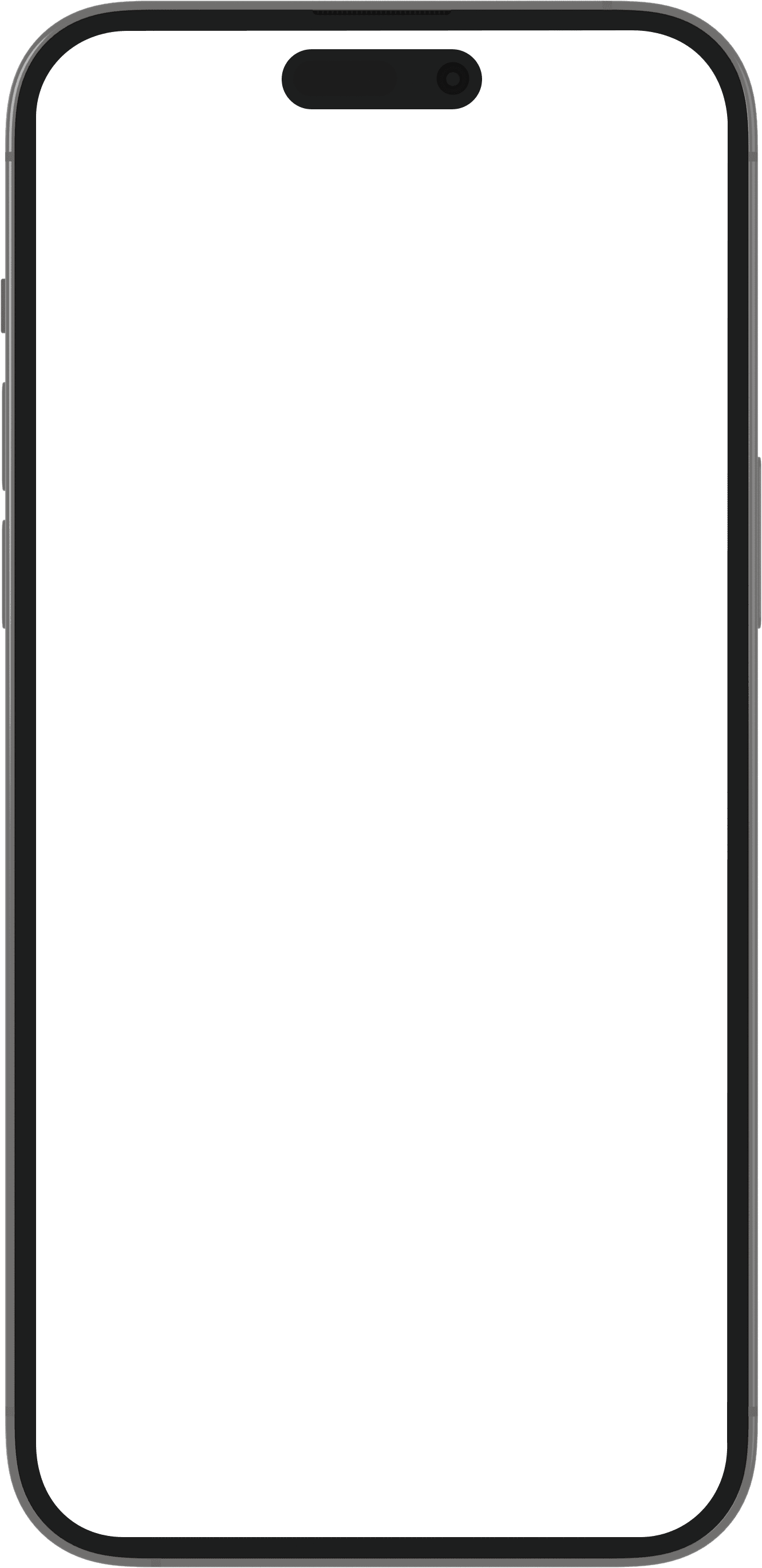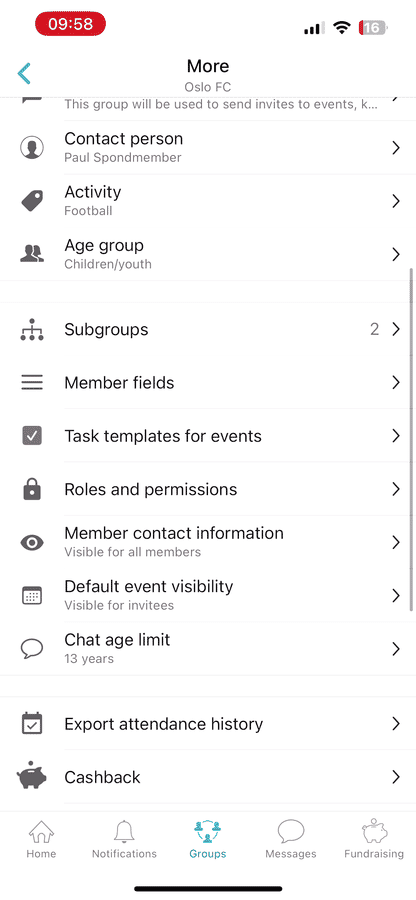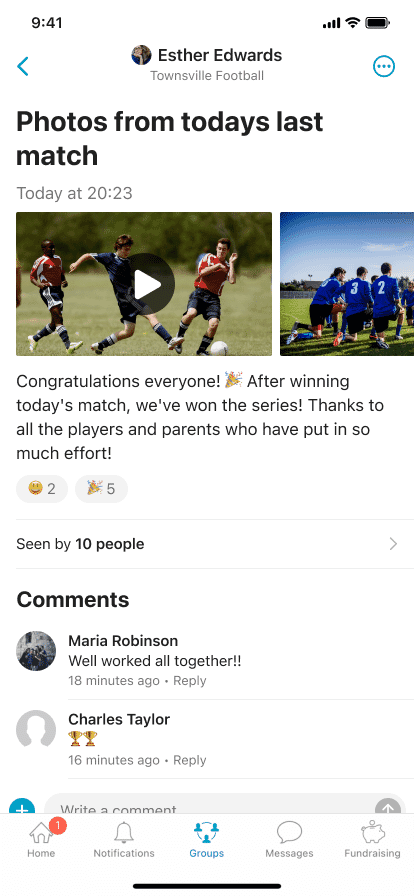Participants & Players
Making space for team spirit
Replace busy group chats with Spond and share great moments, cooperate and remember important dates.
Let the group know if you are attending
Every group member matters when you assign different responsibilities for an event, but forgetting to confirm your attendance to an upcoming event can happen to anyone. However, it is less likely to happen to teams that schedule events with Spond.
Keep your team close
Have your messages and posts organised in one place. With all the noise coming from your other apps, we want to help you easily keep in touch with your leader and the rest of the group.
Everyone counts
When event venues are unsure or everyone has great ideas on what food they should have at the party, chats make it hard to follow up. Among Spond’s group functionalities, polls makes sure that everyone’s opinion counts, and no messages are forgotten.
Features that will save you hours of your valuable time
FAQs