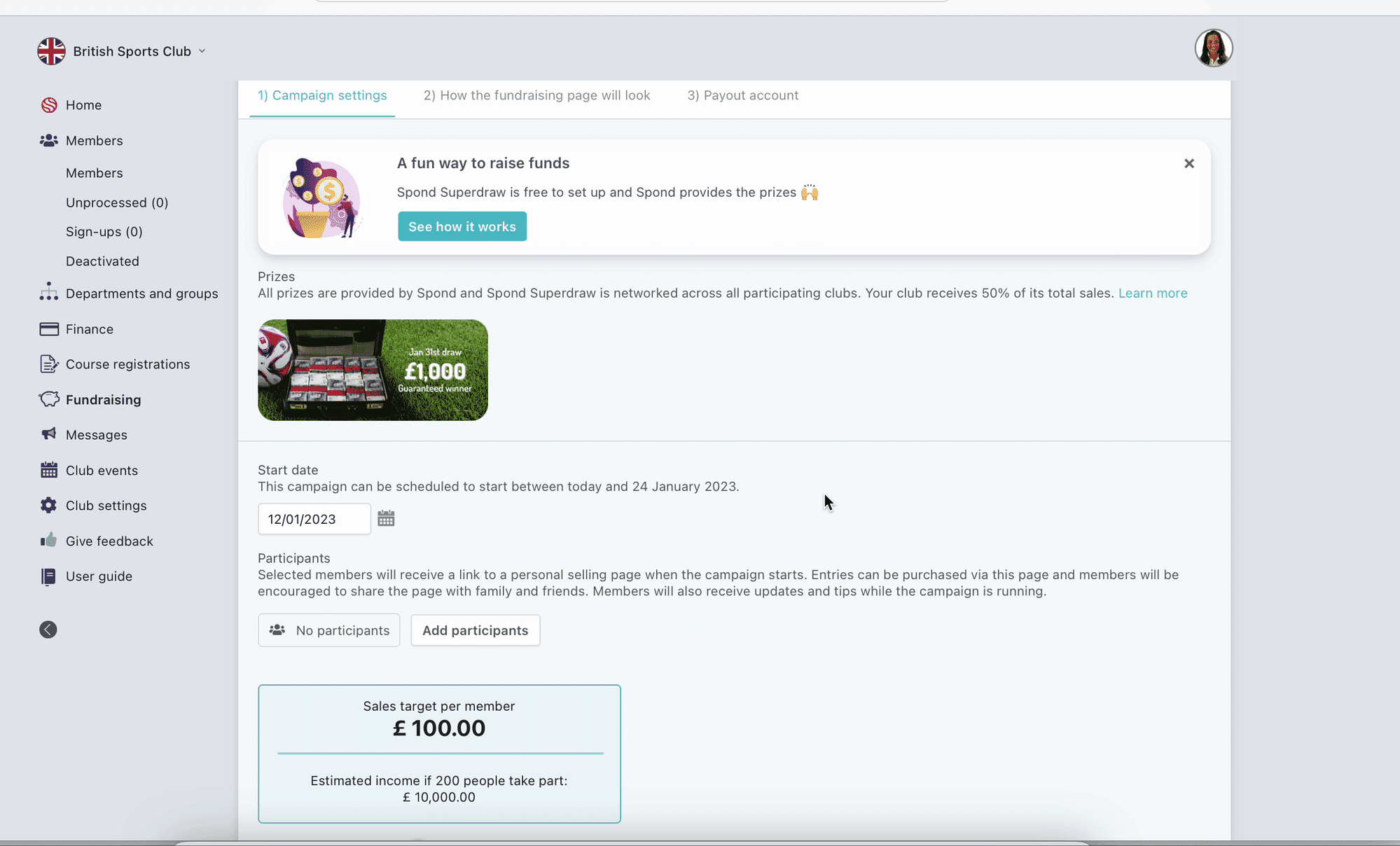Get Your Club Online: Why busy club committees need simple online solutions
Free App for Sports Clubs: Membership Management Software
Welcome to Spond Club.
Less admin, more fun
The Spond ecosystem
How to set up Spond Club
Go through your settings:
4 minutes
Under settings, you can grant permissions for club and group admins permissions, and control settings for your groups and teams. You can also create member types and fields so you can choose how to organize and keep track of your members.
Import your groups and/or members:
10 minutes
If your members already have existing Spond groups, you can easily import them – the members won’t notice any difference and we can help you find all the groups.
If your members do not currently use Spond, you can easily import them through an Excel template.
Create a signup form for your new members:
3 minutes
Make sure you get all the information you want on your new members. Once you’ve set this up, you can add this to your webpage, for example.
Add more club admins:
1 minute
If more admins need access to Spond Club, you can easily add them. You can also use the different club roles, with different permissions for each club admin.
Set up a club account:
10 minutes
You can add as many club accounts as you want – you can also say how often your payouts should happen. In this area, you can add your groups/teams accounts. If you add these accounts, you can say that group admins are only allowed to use these accounts.
Set up payment requests:
5 minutes
It’s easy to set up payments from your members. You can choose to add a discount, you can also give individual customisations. If someone wants to split a payment, you can let them to do this as well.
Create a Course Registration:
5 minutes
A great way for your members to do more of what they love and a great introduction for potential new members. Create different types of product variations – they can pay upfront or have a monthly subscription. You can also refund and cancel a registration.
Set up your own website with Spond Club
Manage your website in the same place you handle events, memberships, communication, and tailor your website’s look and feel to match your club’s branding. Allows you to reduce the time and effort spent on administrative tasks, freeing up more resources for your club’s activities and community building.
Set up a fundraising campaign:
4 minutes
An easy and fun way to collect funds.
FAQs
Take the hard work out of teamwork