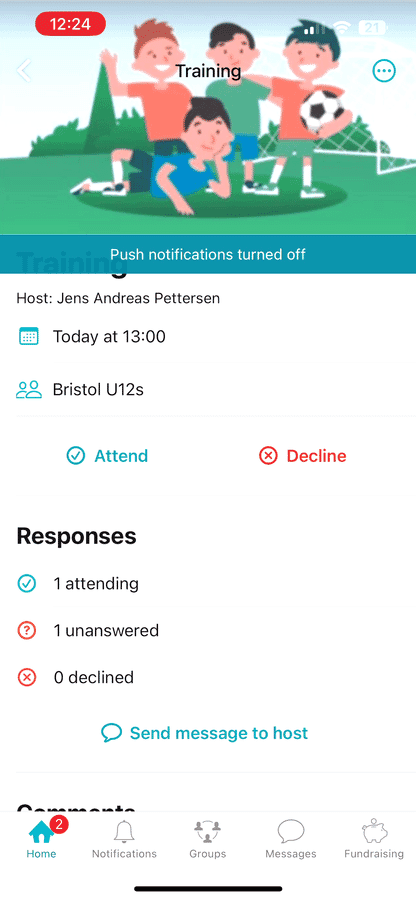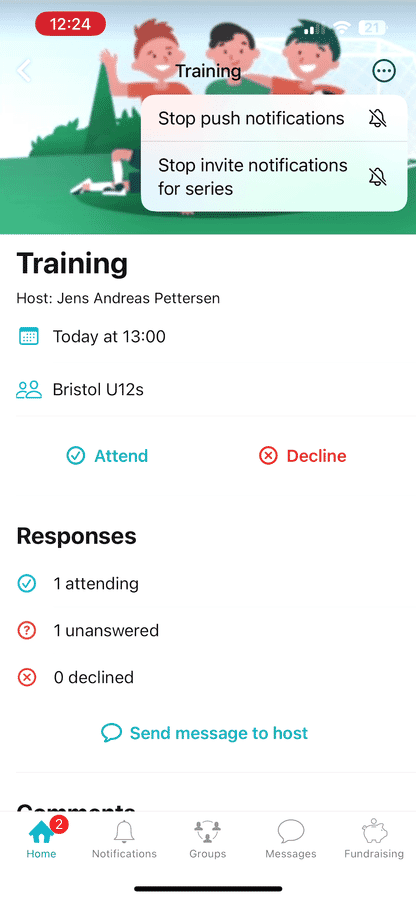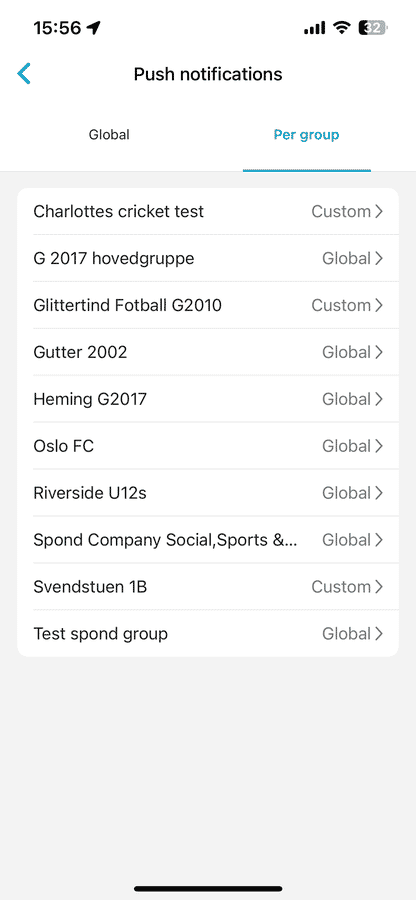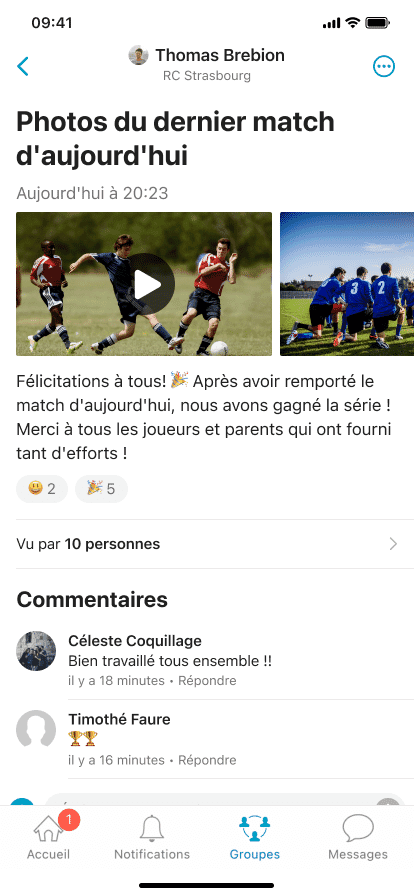Notifier les membres des clubs
Transmettez les messages importants à tout le monde en même temps
Voici quelques conseils précieux à retenir :
Définir les préférences
Control what notifications you receive by turning “push notifications” on and off in your individual profile preferences.
Minimiser le bruit
You can turn off notifications for comments on a certain post by pressing the downward arrow on the relevant post.
Notifications d'événements
As a Spond user you can decide if you want to turn notifications on or off for a certain event, or a whole series of events.
Paramètres du groupe
Soon, Spond will make it possible to get push notifications in your most important groups, and limit the push in groups where updates are less time sensitive.
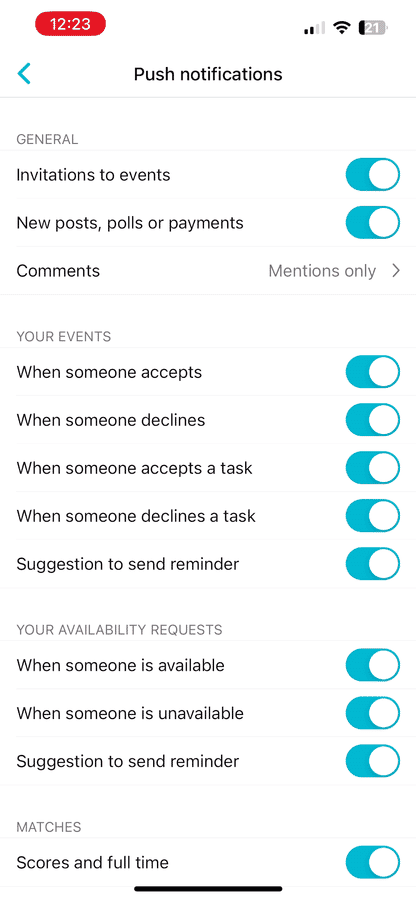
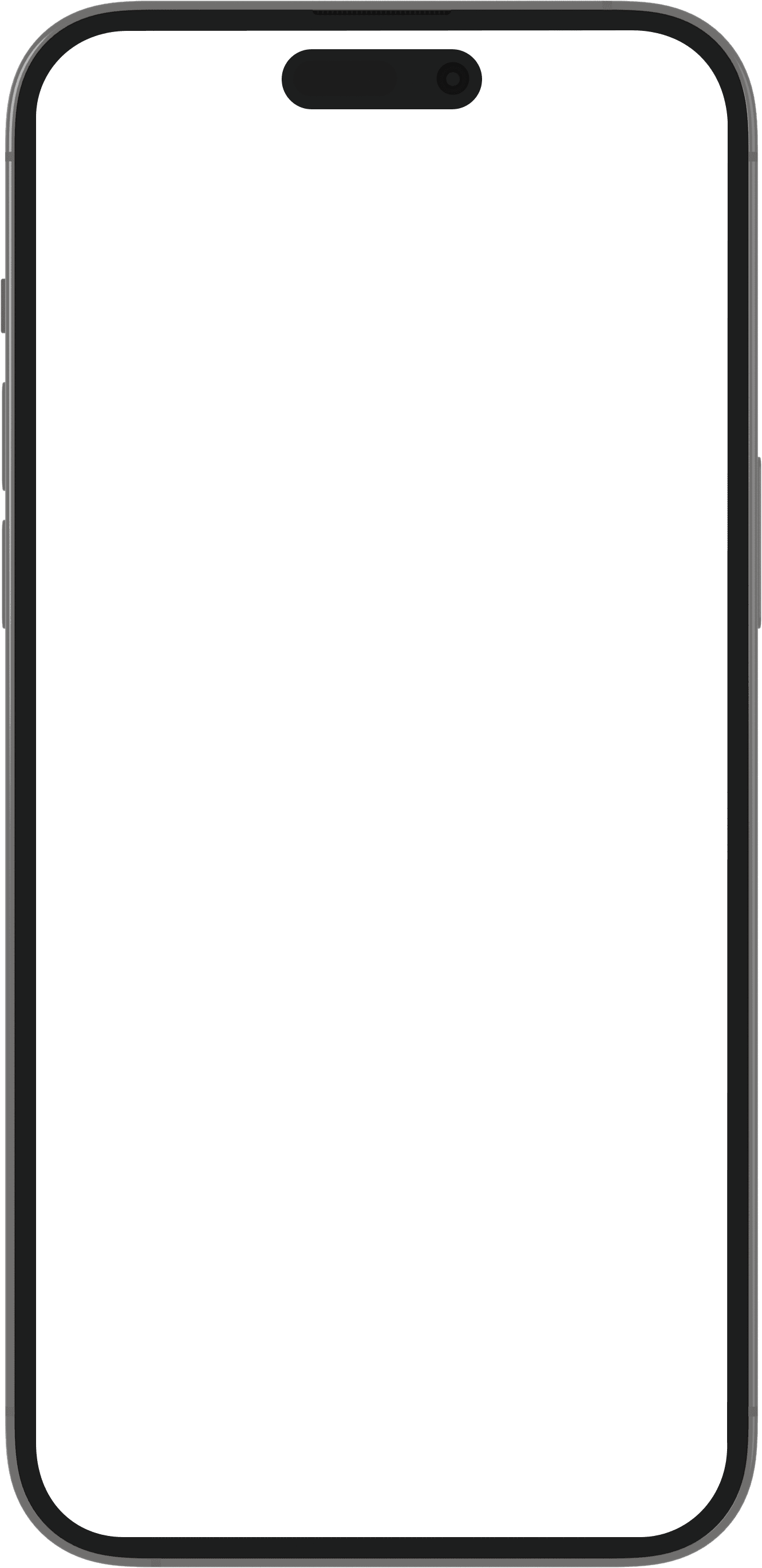
-
Définir les préférences
Control what notifications you receive by turning “push notifications” on and off in your individual profile preferences.
-
Minimiser le bruit
You can turn off notifications for comments on a certain post by pressing the downward arrow on the relevant post.
-
Notifications d'événements
As a Spond user you can decide if you want to turn notifications on or off for a certain event, or a whole series of events.
-
Paramètres du groupe
Soon, Spond will make it possible to get push notifications in your most important groups, and limit the push in groups where updates are less time sensitive.
Pour plus d'informations sur les notifications dans Spond, visitez notre centre d'aide