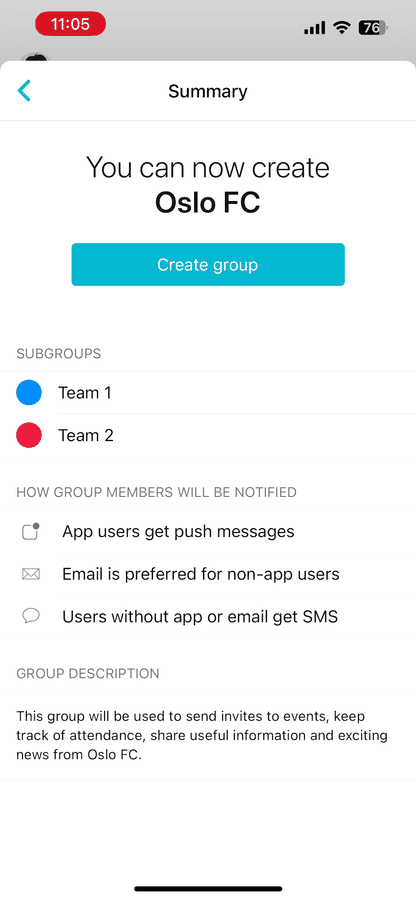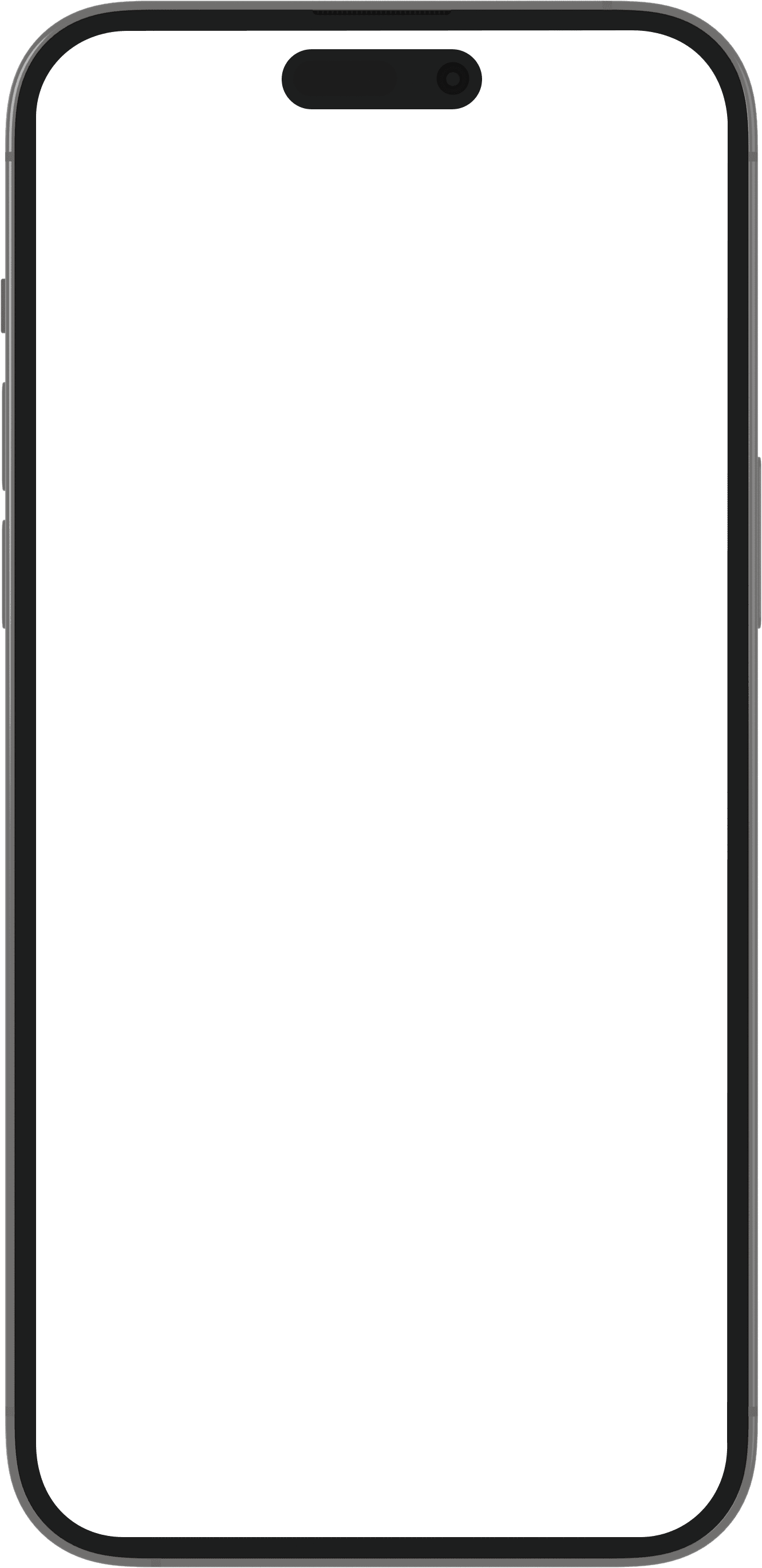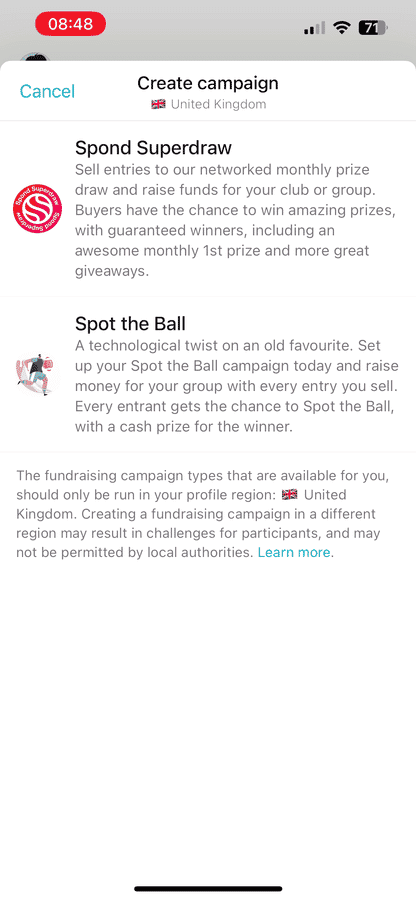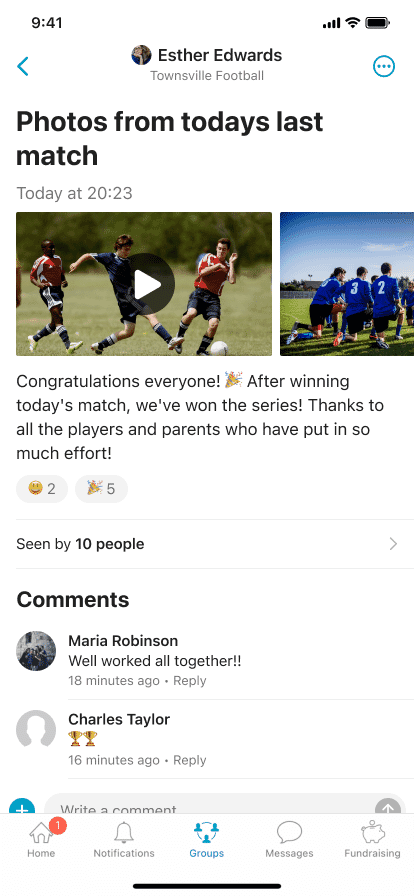Organisations & Schools
Bringing people together in your organisation
Managing your organisation’s activities and people, can get challenging, but we want to make it easier for you.
Know what’s going on
Spond is made for sharing and for having your messages and posts organised in one place. With all the noise from your other apps, we want to help you easily keep in touch with your group.
Make it just for you
You can choose how to be notified: have one-time or recurrent events, delegate responsibilities, and have all this information displayed neatly and accessible to everyone. Who likes to look for information by scrolling in endless chats anyways?
Yes, we are for everyone!
Spond started as a youth sports app, but it soon grew to be much more than that. From stag dos and band practices, to book groups to chess clubs – people worldwide use Spond to make social events easier to manage. The Spond team always wants to treasure this, and share new user stories in the blog. You could be our next story!
Features that will save you hours of your valuable time
FAQs