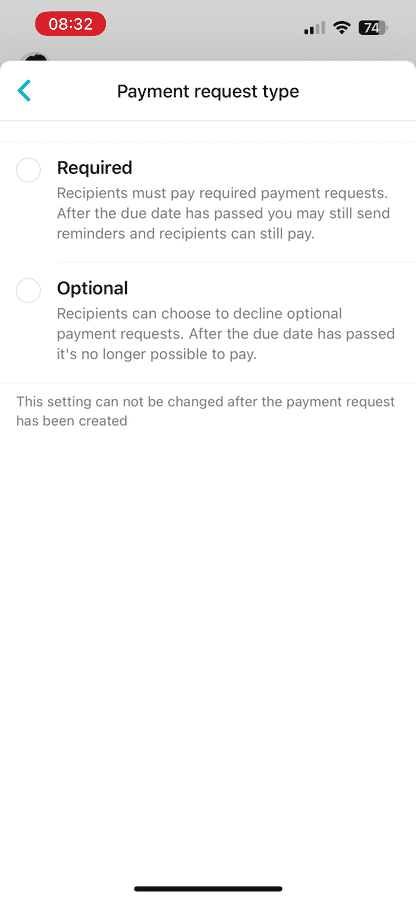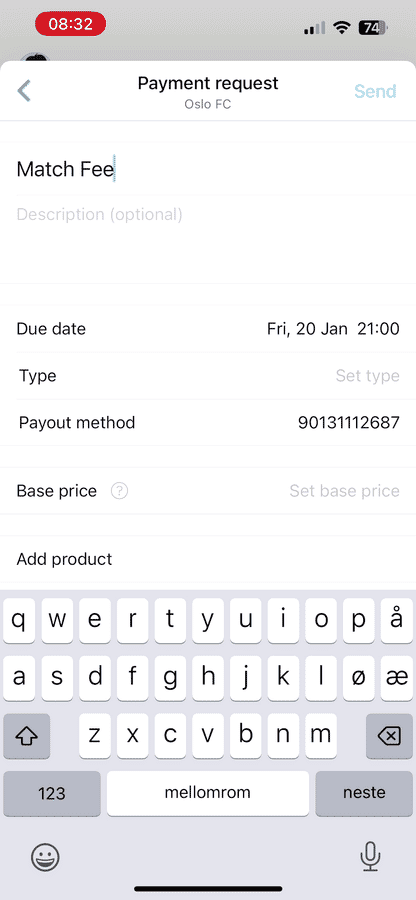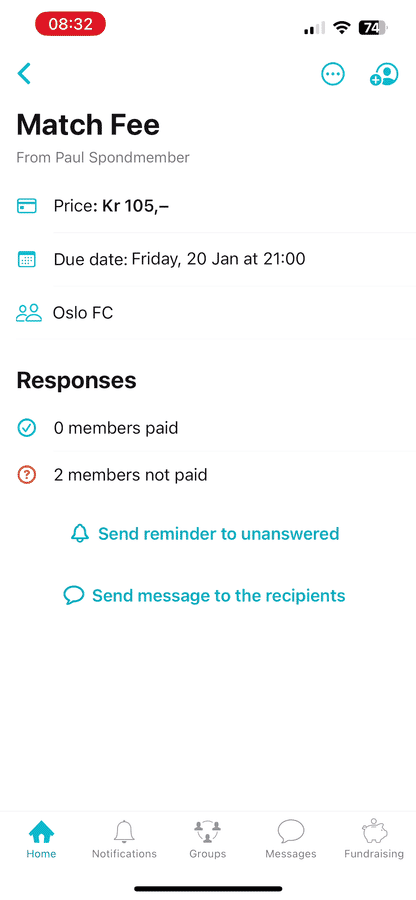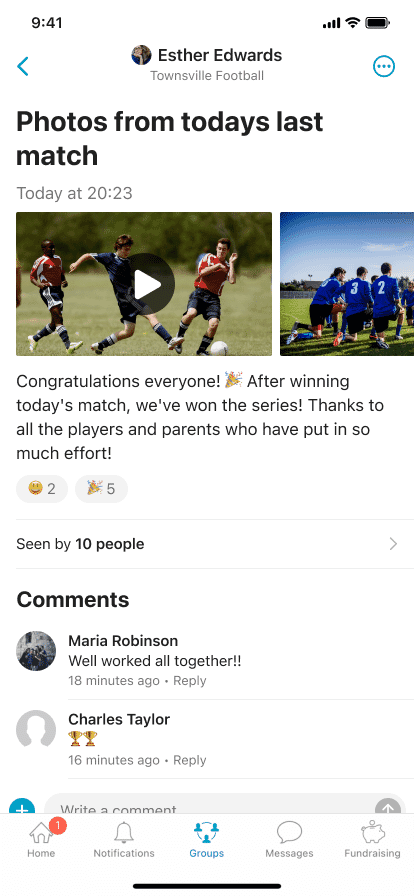Your payment collection app
Collect payments for fixtures, lessons or classes from your group
Here’s some valuable tips to remember:
Payment Requests
If you want to collect money for a trip, annual membership fee or new uniforms, you can create payment requests within your group or subgroups by pressing the + symbol.
Payment Details
Remember to fill in the information for the payment request, such as a description, due date, and whether the payment is mandatory or optional.
Multiple Payments
You can set one amount, or add multiple products with different prices and the option to select a quantity, as well as attachments for more information to the recipient.
Take Payments
Participants can pay subs directly in the app or through email if they are not using Spond.
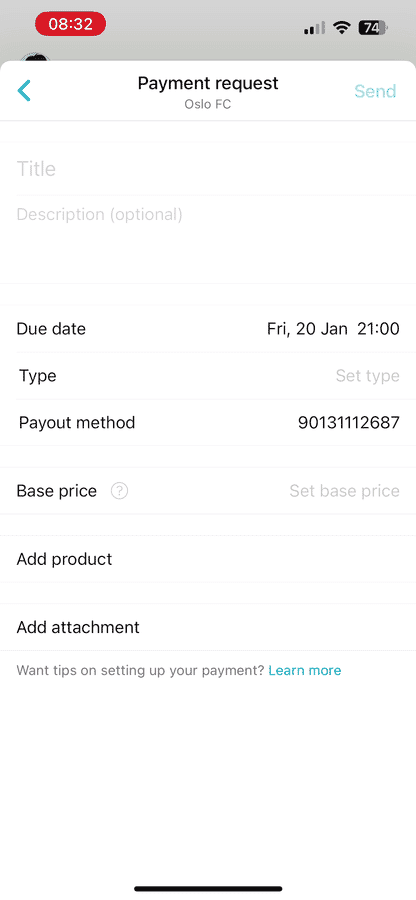
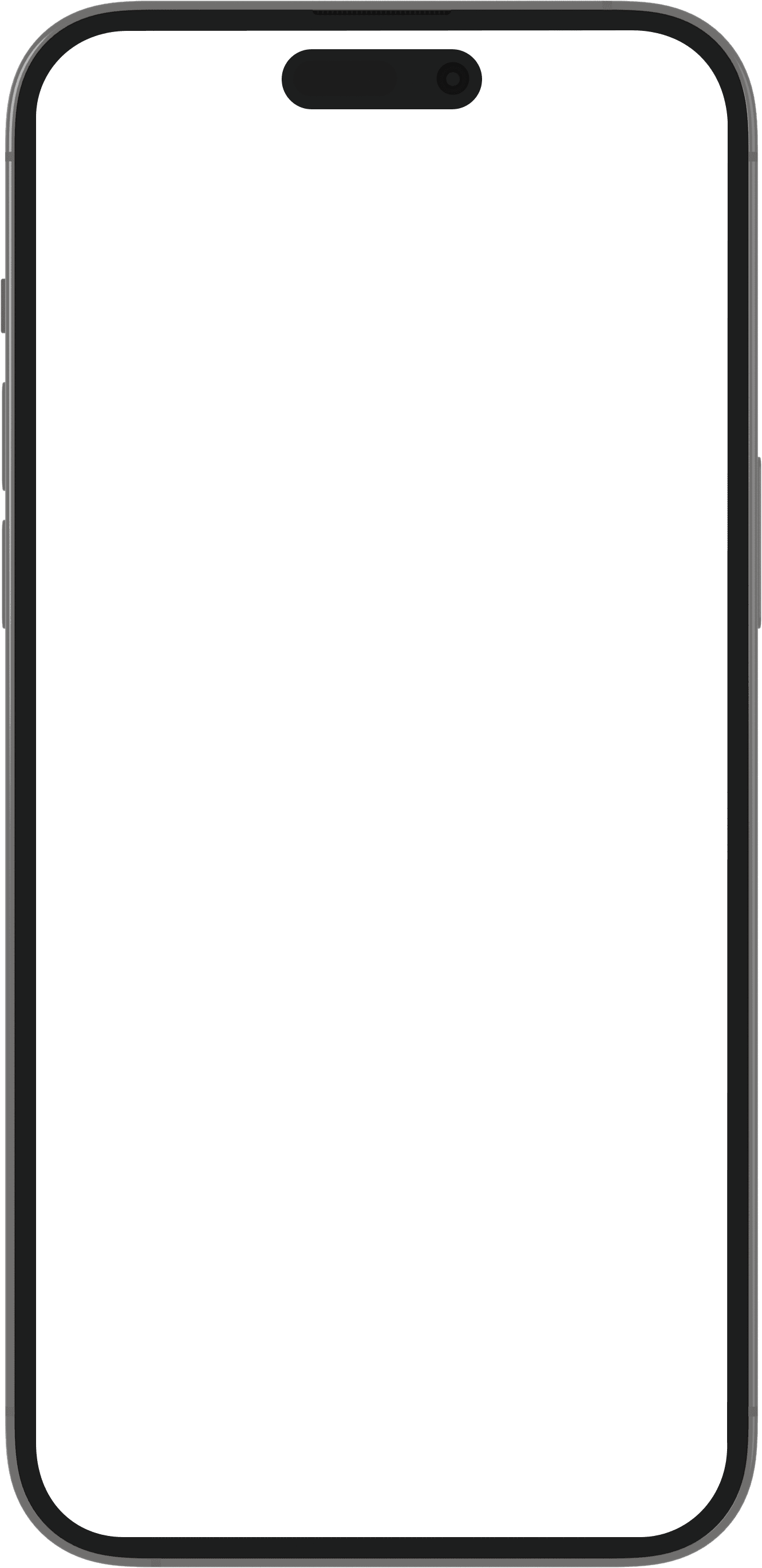
-
Payment Requests
If you want to collect money for a trip, annual membership fee or new uniforms, you can create payment requests within your group or subgroups by pressing the + symbol.
-
Payment Details
Remember to fill in the information for the payment request, such as a description, due date, and whether the payment is mandatory or optional.
-
Multiple Payments
You can set one amount, or add multiple products with different prices and the option to select a quantity, as well as attachments for more information to the recipient.
-
Take Payments
Participants can pay subs directly in the app or through email if they are not using Spond.
Did you know: By pressing the three dots next to “edit” you have the option to duplicate the request, create an event from the request, create sub group or delete the request.
FAQs