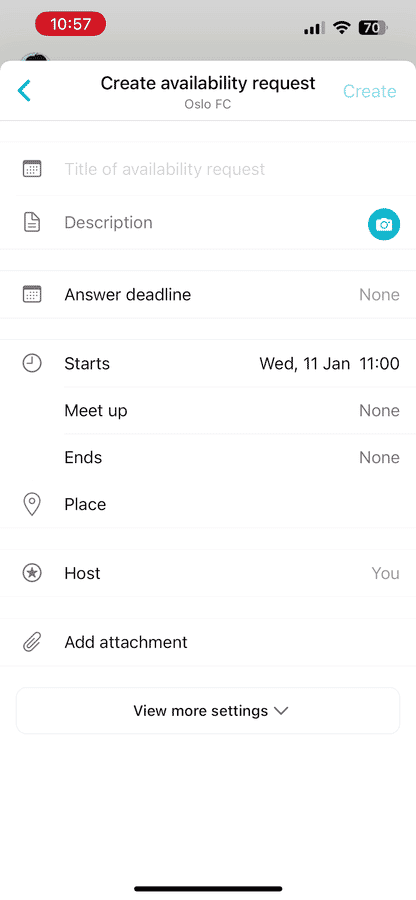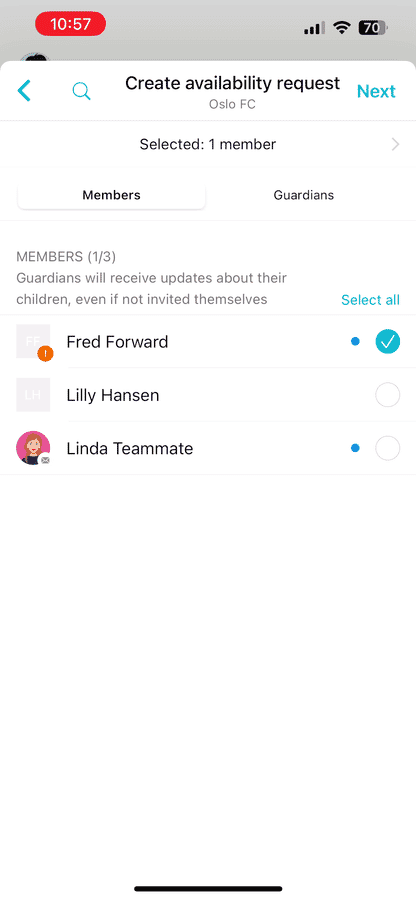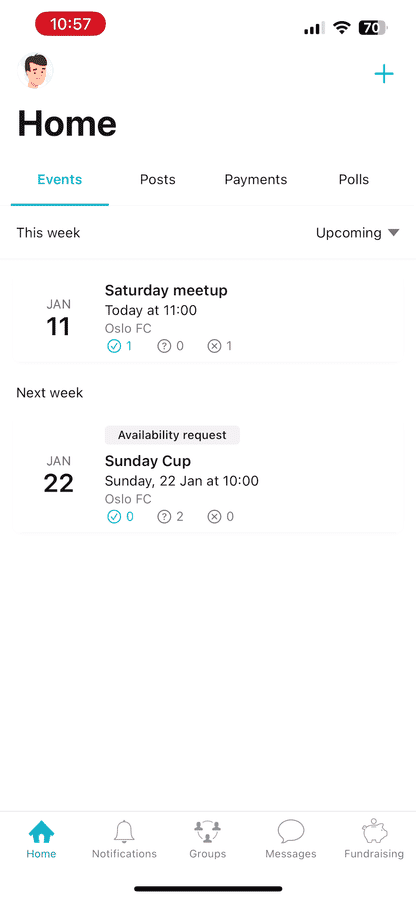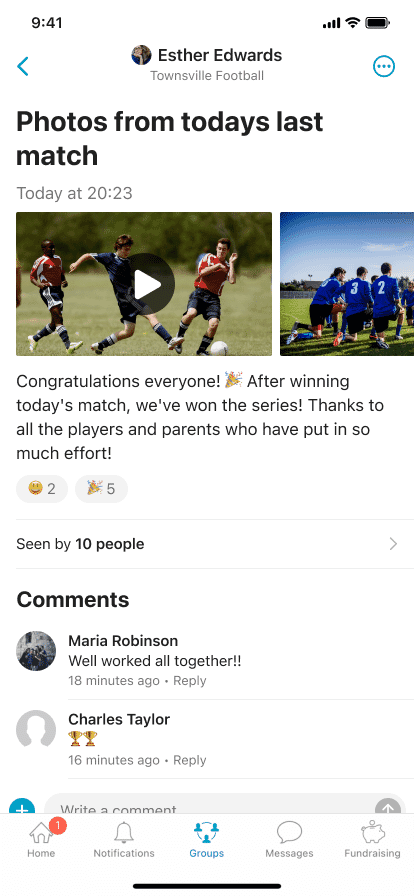sports team availability app
Plan ahead with
member availability requests
Here’s some valuable tips to remember:
Plan Ahead
No more chasing members for their availability, an automatic request will be sent out before the activity giving you more time to prepare.
Minimise Chasing
Spond makes it easy to send automatic reminders to the members of your group who have not responded to an event or invite.
Individual Requests
Requests can be send to individuals or groups of any size. Requests will only be visible to the recipients you have chosen.
Manage Events
The admin will always see all availability requests inside the group event list, even if he or she is not the host or a participant.
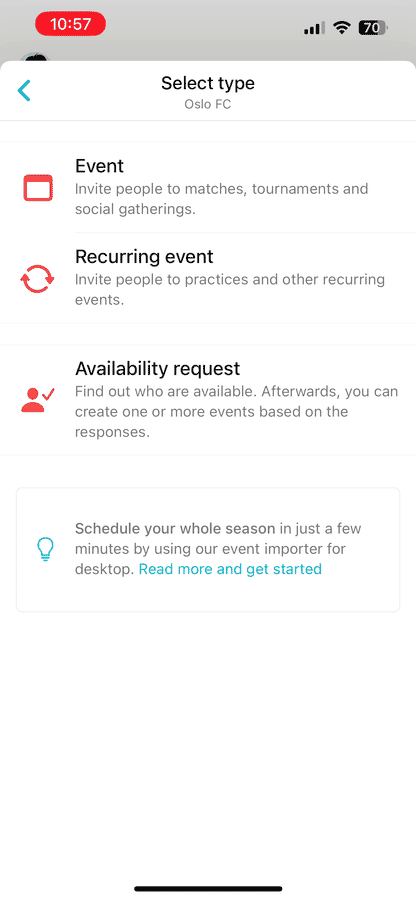
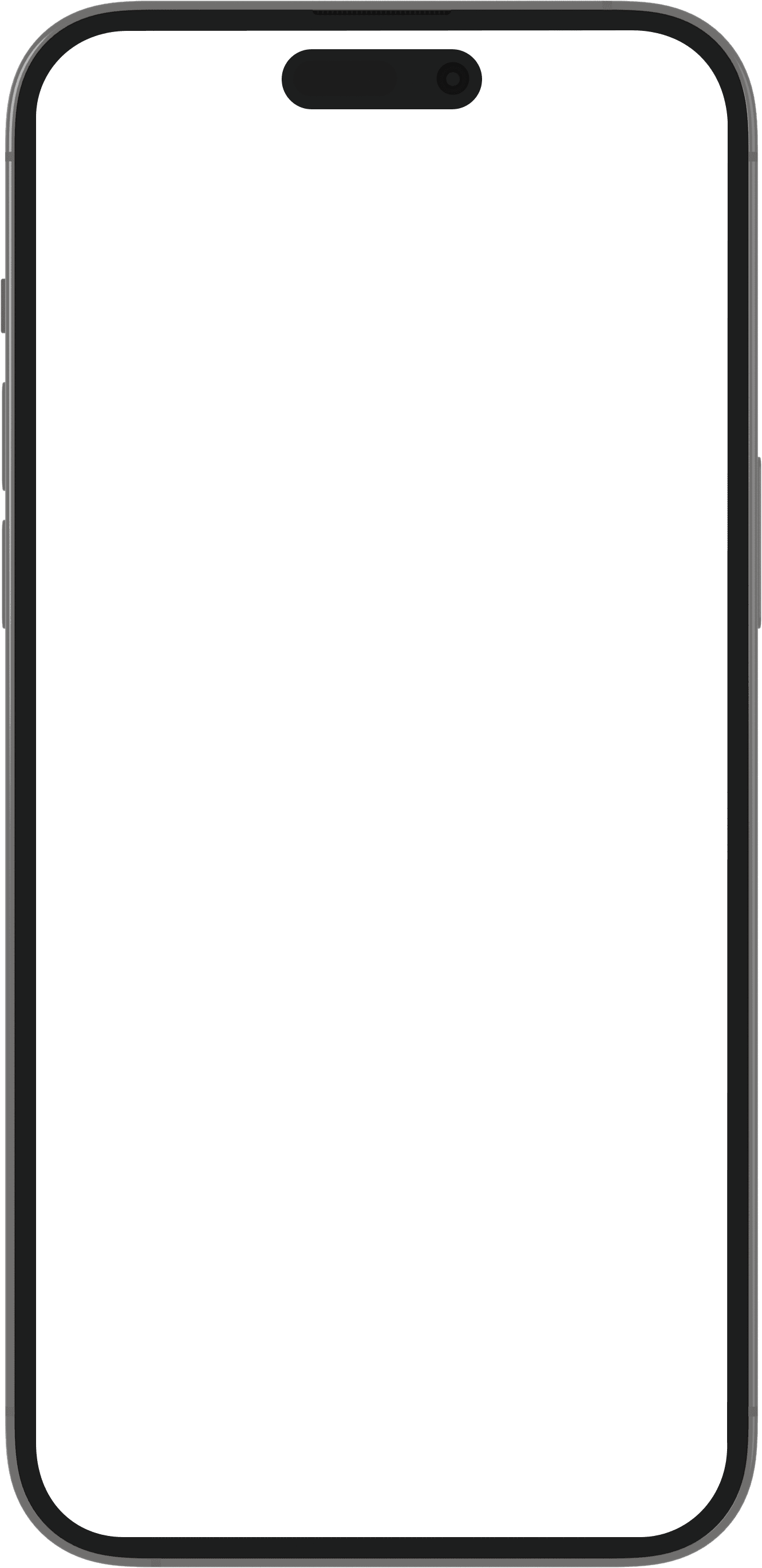
-
Plan Ahead
No more chasing members for their availability, an automatic request will be sent out before the activity giving you more time to prepare.
-
Minimise Chasing
Spond makes it easy to send automatic reminders to the members of your group who have not responded to an event or invite.
-
Individual Requests
Requests can be send to individuals or groups of any size. Requests will only be visible to the recipients you have chosen.
-
Manage Events
The admin will always see all availability requests inside the group event list, even if he or she is not the host or a participant.
As an admin you can create an availability request to check which players are available before creating an event and inviting the players!
FAQs